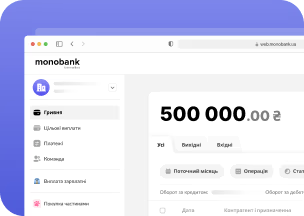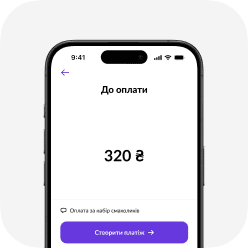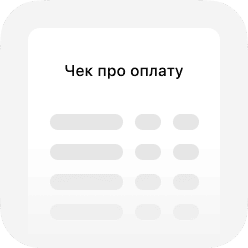mono POS — phone terminal
With Tap to Pay, turn your Android or iPhone into a card payment terminal
Your POS is always with you
1.30%per transaction
International payments: 1.3%
10 minutessetup
Connect remotely via the business portal
0 UAHmonthly fees
Whether you're a sole proprietor or legal entity — free account maintenance
0 UAHto rent
No equipment costs
Works on iOS and Android
Available on both platforms
Tap to Pay on iOS
Innovation built into your iPhone — no extra apps needed. Just your phone, and you're ready to accept payments
Tap to Pay on Android
Reliable payments on Android with TapxPhone integration — trusted by 10,000+ businesses
Your phone. Terminal by mono app. That's it
No extra equipment — just your phone
Tap to Pay suits both startups and established businesses. Accept payments instantly — no wires, no cash registers, no fuss
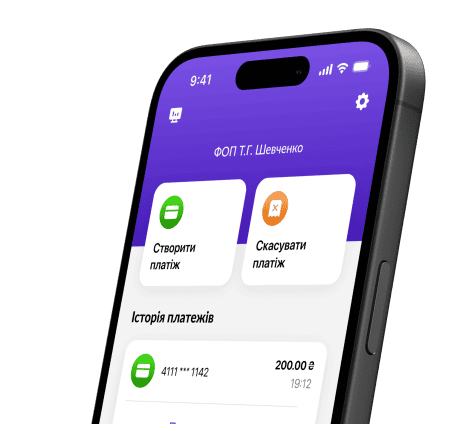
Privacy and security
No card data or PINs are stored on your iPhone or Apple servers. Your payments and your customers’ data stay secure
Sell wherever it’s convenient for you
No limits — sell at markets, in shops, or anywhere your business takes you

How does mobile POS payment work?
Just tap — and done!
Who is mobile POS for?
Works for all kinds of businesses
Shops & retail outlets
Supermarkets, bakeries, clothing, footwear, accessories, and more
Beauty & healthcare
Salons, SPAs, dentists, pharmacies, opticians, doctors, vet clinics
Entertainment & sports
Cinemas, museums, bowling, photo studios, cultural events and venues
Delivery services
Courier services for flowers, electronics, groceries, or anything else
How do I get started with mono POS on my phone?
FAQ
Does the POS work on iOS?
Where do I download the apps?
How do I connect a fiscal registrar?
Which phone models are supported?
Who can sign up for acquiring?
How do funds settle to my account?
How do I process a payment?
You might also like
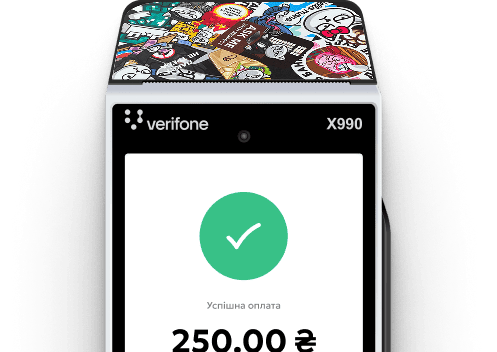
mono POS
Does what other terminals do. Just does it better
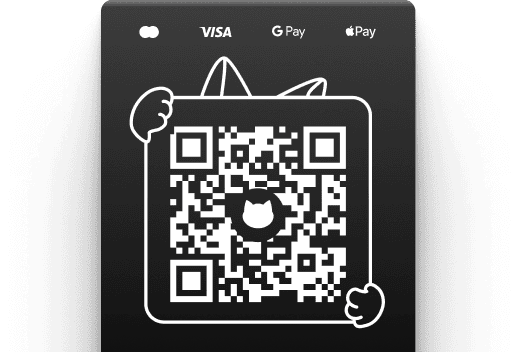
QR Code
Place a QR stand at checkout, create payments, and get paid